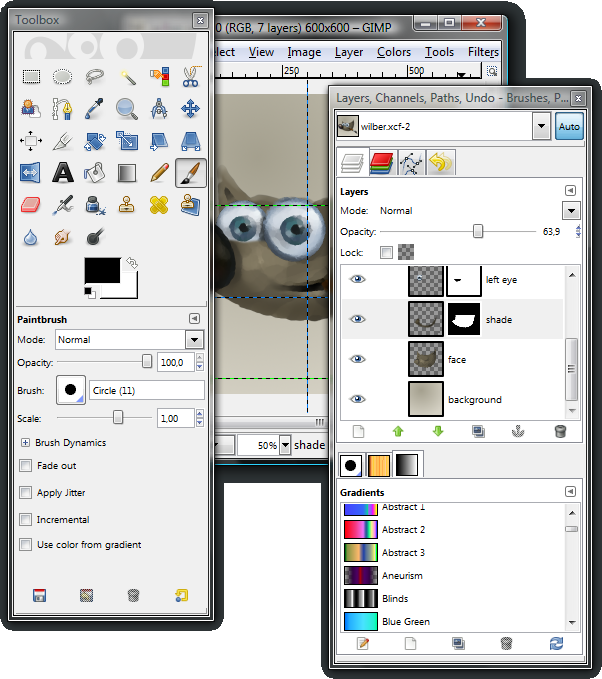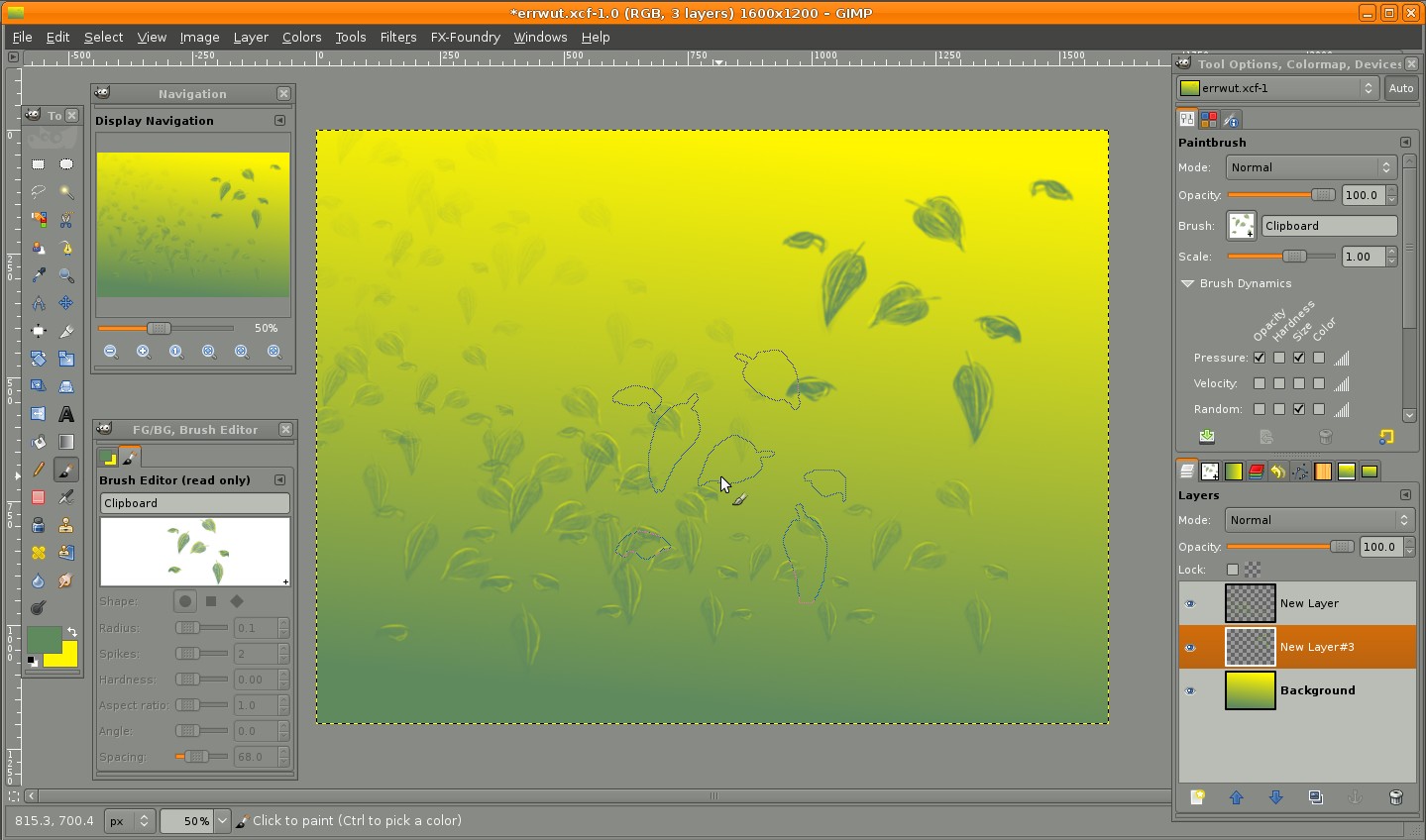I believe the last Photoshop I had was Photoshop 5. (1999ish?) Since then I've switched to using GIMP. (
www.gimp.org) It's a free competitor to Photoshop.
At one point it used to be quite far behind Photoshop, but that isn't necessary the case anymore.
The biggest difference right now is the fact that GIMP only supports 8-bit color and Photoshop supports 16-bit color. (regular mode) To the naked eye you really can't tell the difference. Where is can come into play is when you are blending scenes into one. Due to the difference you can lose some data, but for the most part. You can't tell.
That said, I believe the next release of GIMP (2.8) will support 16-bit color in regular mode.
I think the biggest draw back people have faced with GIMP is it's MDI interface. (Multiple Document Interface vs everything locked in a single Windowed Interface)
GIMP
Photoshop
As with 16-bit color, the next release of GIMP will support both MDI and SDI (Single Document Interface)
Some people say GIMP is a little harder to use, but I think that is mainly because it works a little different than Photoshop does and that threw people for a loop. As Salt said, there are a ton of Youtube videos to teach you how to use Photoshop. There are a ton of videos to teach you how to use GIMP too.
GIMP is free and Photoshop cost (last time I saw) $700+
Gotta love the open source community.