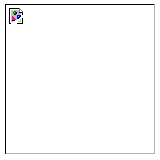- Messages
- 64,425
- Reaction score
- 68,876

Just a quick tutorial for posting images on CowboysZone. First, make sure the image link is useable. A good link will have (at minimum) three main parts called the scheme, domain and filename. Here is an example:
http://www.fakesite.com/fakeimage.jpg
Scheme - http://
Domain - fakesite.com
Filename - fakeimage.jpg
Make certain the filename is followed immediately with an image file type extension such as jpg, bmp, png, tif, etc. It is highly likely the image will not appear if the image file type extension is missing. Another important thing to remember is to avoid image links containing query strings. Query strings are usually the gobbledygook information at the end of links. Here is an example:
https://encrypted-tbn0.***NOT-ALLOW...LrKvTUC0SMzO_LvMrFATDXws1BBcVBm34HWo&usqp=CAU
Be mindful that sometimes these image links work and sometimes they do not.
Image tags can be used to post an image. Simply put [ IMG ] in front of the link and [ /IMG ] after the end of the link but do not leave any blank spaces inside the [] brackets!
The Discussion reply box can easily post an image. Click on the Insert Image symbol on the editor bar like the example below:

If necessary, click on the link symbol that appears after clicking the Insert Image symbol. Pressing the Control key and the letter P on the keyboard at the same time is a shortcut and will do the same thing.
Next, paste the image link in the field seen below and click the Insert button:

You're done! Your image should appear after you post your comment.
Below is a YouTube video that explains how to get an image link. The video will start at the 1:04 mark. The useful information can be viewed during the next 30 seconds, so it is not necessary to watch the whole video. I did not make the video and I do not sound like that guy.
http://www.fakesite.com/fakeimage.jpg
Scheme - http://
Domain - fakesite.com
Filename - fakeimage.jpg
Make certain the filename is followed immediately with an image file type extension such as jpg, bmp, png, tif, etc. It is highly likely the image will not appear if the image file type extension is missing. Another important thing to remember is to avoid image links containing query strings. Query strings are usually the gobbledygook information at the end of links. Here is an example:
https://encrypted-tbn0.***NOT-ALLOW...LrKvTUC0SMzO_LvMrFATDXws1BBcVBm34HWo&usqp=CAU
Be mindful that sometimes these image links work and sometimes they do not.
Image tags can be used to post an image. Simply put [ IMG ] in front of the link and [ /IMG ] after the end of the link but do not leave any blank spaces inside the [] brackets!
The Discussion reply box can easily post an image. Click on the Insert Image symbol on the editor bar like the example below:

If necessary, click on the link symbol that appears after clicking the Insert Image symbol. Pressing the Control key and the letter P on the keyboard at the same time is a shortcut and will do the same thing.
Next, paste the image link in the field seen below and click the Insert button:

You're done! Your image should appear after you post your comment.
Below is a YouTube video that explains how to get an image link. The video will start at the 1:04 mark. The useful information can be viewed during the next 30 seconds, so it is not necessary to watch the whole video. I did not make the video and I do not sound like that guy.
Last edited: