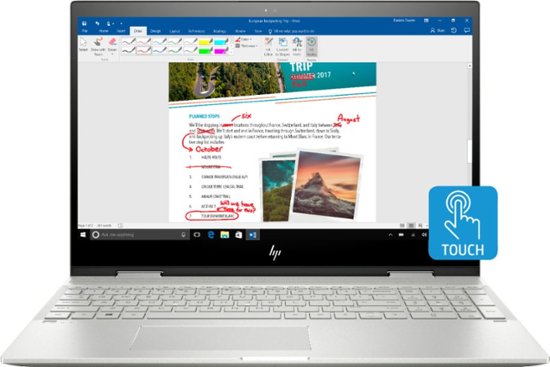I try to avoid recommending any brands of laptops because its usually hit-or-miss with every company and every model. Sometimes that's because of where they were assembled and other times its because of software or device drive conflicts that has nothing to do with the actual laptop.
If you are not a computer/tech person, the main thing you want to think about when choosing a laptop brand is the level of support you will get with it, especially when/if it stops working correctly.
When you are looking at laptops, one thing that few people research is how easy they are to upgrade or if certain parts can be upgraded at all.
For example, some laptop manufacturers will solder the memory modules to the motherboard of the laptop making it impossible to replace or upgrade them. On some laptops, the memory and hard drives are stored on the underside of the motherboard, meaning you cannot just remove the back of the laptop to replace or upgrade them. Instead, you have to completely disassemble the laptop which is overwhelming for non-tech oriented people and even for many who are.
Some laptops are VERY difficult to get into to upgrade. For example, in the past, HP had several models that were almost impossible to open without permanently damaging, scarring, breaking, etc. the case.
Some laptops make it very easy to access the memory, drives, wifi card, etc., but many do not, especially on cheaper or very thin laptops.
When you finally settle on a laptop or a small number of them, search Youtube for upgrade or tear down videos of the laptops to see just how easy they are to get into.
Beyond that, look at the drives and memory in the laptop.
Everyone should be using solid state drives (non-mechanical/spinning) but those usually have less space by default than mechanical/spinning hard drives, but the speed performance and data safety rates are well worth the trade off when you can easily add larger external USB drives for data storage.
As for memory, you should find out how many memory slots the computer has AND also which modules are used and how many slots they take up.
For example, if the laptop has 8GB of RAM and has two memory slots, the laptop may come with either one 8GB RAM module in one slot and nothing in the second slot making it easy to upgrade to 16GB RAM by adding another 8GB RAM module. That laptop could also come with two (2) 4GB RAM modules, with one in each memory slot, which means if you decide to upgrade later, you will have to buy 16GB (either one single 16GB RAM module or two 8GB RAM modules) of RAM instead of one 8GB RAM module.
Also, look at the GPU (graphics card) the laptop has. If you are not a gamer and do not do any video editing or other graphic intensive work, you can likely get by with any graphics chip. The dedicated GPUs offer performance but can also use more power which makes the battery deplete faster. The non-dedicated GPUs will usually use something like the Intel 620. The dedicated GPUs will be options like the Nvidia MX150, 1050, 1050ti, etc. or one from AMD like the VEGA series.
Lastly, look at the real-world reviews for battery life. Laptop batteries rarely last as long as the manufacturers claim they will, so its always better to read or watch reviews of the laptop to see how long the reviewers got from their tests.
Hope that helps!