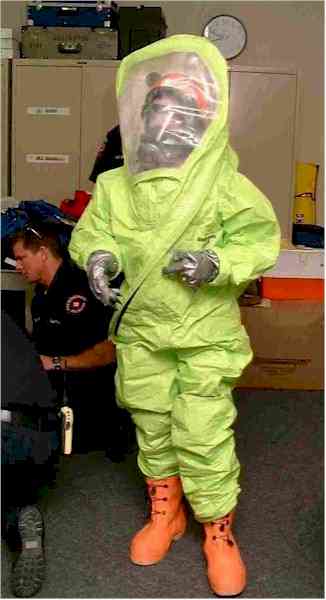StevenOtero
Well-Known Member
- Messages
- 6,826
- Reaction score
- 1,216
I've narrowed everything down, and it seems my graphics card is loose. I know how to open my case. I would just like to know what safety precautions I should take before doing so. EX: What surface should I open the case on, etc.