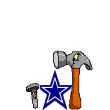Dallas
Old bulletproof tiger
- Messages
- 11,515
- Reaction score
- 3
So I picked up the SuperFan today and was wondering what it would take to get a nice picture setup from my PC to my HDTV screen.
I didn't want a huge dish in my yard so years ago for NFL Ticket, I purchased the dish and equipment and had it installed at my pops house. He has a much larger yard than I do. Also living in AK, you need a very large dish because how low on the horizon the bird sits. I had to install a 6ft dish.
Anyways...
Instead of going over to my pops house every Sunday morning, I was going to use Supercast and have my PC handle the game but output to my tv screen in my living room.
I have a really nice PC and video-card, but im not sure how much quality I will lose throwing it up on the plasma.
Has anyone done this before, where you get a high def signal from your PC piped over to your big-screen?
I also game a lot and would like to start gaming on the large tv/monitor.
Thoughts?
Do I need to get a special tv-card, if so what would you recommend? What cables etc.
My background is PC's but I have never done much w/ tv-capture stuff.
Thanks for any help you fine folks can give me.
TJ
I didn't want a huge dish in my yard so years ago for NFL Ticket, I purchased the dish and equipment and had it installed at my pops house. He has a much larger yard than I do. Also living in AK, you need a very large dish because how low on the horizon the bird sits. I had to install a 6ft dish.
Anyways...
Instead of going over to my pops house every Sunday morning, I was going to use Supercast and have my PC handle the game but output to my tv screen in my living room.
I have a really nice PC and video-card, but im not sure how much quality I will lose throwing it up on the plasma.
Has anyone done this before, where you get a high def signal from your PC piped over to your big-screen?
I also game a lot and would like to start gaming on the large tv/monitor.
Thoughts?
Do I need to get a special tv-card, if so what would you recommend? What cables etc.
My background is PC's but I have never done much w/ tv-capture stuff.
Thanks for any help you fine folks can give me.
TJ