lol. Work would be searching and locating the pics. Most images found on the internet or by googling have filenames containing or ending with extensions .jpg, .png, .gif, etc. Posting images here is easy and takes about five/ten seconds max. Pay attention
@Tabascocat 
. My process uses a computer or an iPhone.
Computer
- Find the image
- Right-click the image
- Choose Copy Image Link from the menu that opens
- Back here on CowboysZone, decide either to use the super easy Insert Image tool, shown above the Reply message box, or directly inside the Reply box:
- type [ IMG] before the image link. Remove any blank spaces between the brackets []
- paste the image link
- type [ /IMG] after the image link
- Find the image
- Using a finger, press down on the image
- Choose Open image in new tab from the menu that opens
- tap inside the new tab's address bar
- tap the Copy option
- Back here on CowboysZone, decide either to use the super easy Insert Image tool, shown above the Reply message box, ordirectly inside the Reply box:
- type [ IMG] before the image link. Remove any blank spaces between the brackets []
- paste the image link
- type [ /IMG] after the image link
You are done if the image link has an accepted filename extension.
The image will not appear if the image link does not contain an accepted filename extension. If it is the latter, you will end up with either an error message or posting the text of the image link. Here is an example using the image link
https://m.media-amazon.com/images/W/MEDIAX_792452-T2/images/I/31oHshjSAQL._QL92_SH45_SS200_.jpg (notice the
.jpg at the end of the filename) with the Insert Image tool:
Here is the same image link using the [ IMG] [ /IMG] tags:
Same result. And without needing to upload anything to a hosting site
The steps for
resizing and/or
cropping images are basic as well but a bit more involved, which is what I was referring to more in the other thread,
@Tabascocat !







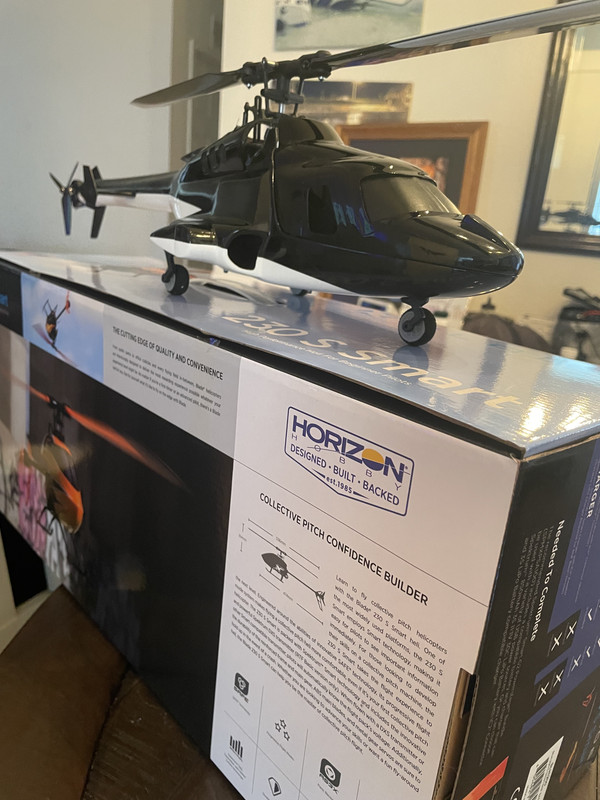







 https://www.shutterstock.com/image-photo/passenger-jet-plane-sky-airplane-600nw-721354699.jpg
https://www.shutterstock.com/image-photo/passenger-jet-plane-sky-airplane-600nw-721354699.jpg
