Tabascocat
Dexternjack
- Messages
- 28,809
- Reaction score
- 41,184

Intel(R) HD Graphics Family a video card?

Intel(R) HD Graphics Family a video card?

No that is the integrated Intel garden variety of graphics.

Doesn't it say Display adapter in Device Manager?
I am just trying to figure out if I have a NVIDIA or not

I am just trying to figure out if I have a NVIDIA or not
What MD said. Once you've upgraded to W10/done obligatory restarts/installed GeForce Experience if you don't already have it, run the GFE driver update tool and it should update for you.
GFE says my driver is already up-to-date. Still have the same problem I described up above^^^
So I just got an email today saying my notification to upgrade should arrive in a few days or a few weeks. I requested an upgrade weeks ago. Why the wait?

So I just got an email today saying my notification to upgrade should arrive in a few days or a few weeks. I requested an upgrade weeks ago. Why the wait?
Intel(R) HD Graphics Family a video card?
I am just trying to figure out if I have a NVIDIA or not
and now - the most useless error of all time. courtesy of Windows 10...installing of all things.
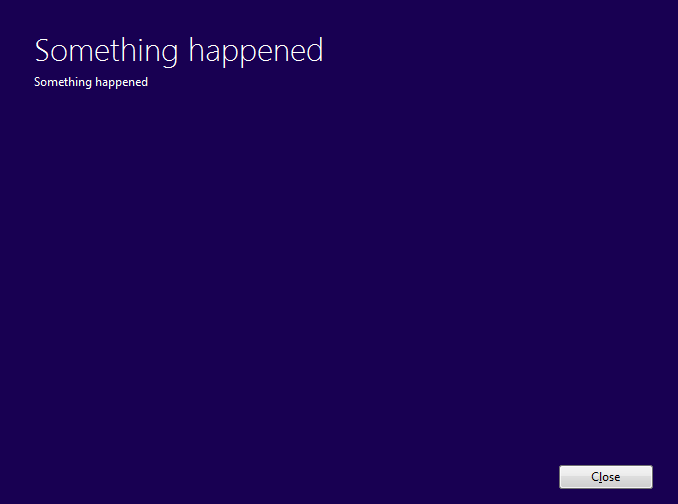

To me, I love the customization of windows. I can tweak and code just about anything personally on Windows. I grew up on it, so when I get on a mac everything to me seems really for the casual user. Mac has it's own application store, but I enjoy how windows is completely customizable.
Comes down to preference but if the user is tech savy, Windows can be more appealing for that reason.

